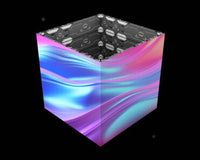Blackmagic Design has dropped some new products to maximize broadcast and live production environments. New ATEM switchers, studio cameras, and even a Microphone Converter bridge the gap between set and post-production, thanks to camera-to-cloud workflows.

ATEM Television Studio HD8 and HD8 ISO
Taking some of the tried-and-true protocols from the ATEM Television Studio Pro, the HD8 models feature a larger, expanded interface while remaining portable and lightweight. The updated panel and T-bar fader allow for more space between button configurations for intuitive operation by feel while monitoring your program feed. Eight 3G-SDI input ports support up to 1080p video at 60 fps and output to eight program ports. Expanded multiview accommodates 16 video channels on a single monitor. Integrate broadcast headsets into the switcher for talkback functionality from your control room to your studio.

Audio mapping on every SDI output port can be adjusted via the ATEM Control software. The HD8 switchers accept 32-channels of audio via MADI input, which can be mixed with the internal Fairlight audio mixer or output via MADI port to a separate mixer for your audio technician to handle. The Fairlight mixer works as a compressor, limiter, and expander, and offers a 6-band parametic EQ. 10 integrated knobs adjust your audio levels, gain, noise gate, and other parameters. If the available audio inputs don't cut it, the MADI input can accept the new ATEM Microphone Converter to add four more inputs.
Record your production to an external USB disk to share over your local network and speed up the post-production process. The option to install an M.2 disk is also available, which can record directly to internal cloud storage for global communication.
Even more exciting is the HD8 ISO version, which records all eight SDI inputs individually and the program output simultaneously; it automatically creates a Davinci Resolve file of your entire broadcast. You can record your talk show in a studio in New York and have your remote editor in Los Angeles access your cloud recordings and start color-correcting simultaneously. Connect up to eight remote cameras via Ethernet or Internet connection and facilitate control over pan, tilt, zoom, and more.
Studio Camera 6K Pro and 4K Pro G2
What kind of cameras might you want to control with the HD8 ISO? How about a new 6K studio camera? The Studio Camera 6K Pro offers a 6K sensor and is capable of locally recording 6K Blackmagic RAW footage via the USB-C port. It also has the long-anticipated EF-mount for your well-loved cine and photo lenses.

Control the camera remotely via its Ethernet port and adjust exposure settings, ISO, and even digitally engage its built-in ND filters. Stream H.264 video directly to your switcher over local network or via the switcher's fixed IP address. Export an XML file with the camera settings, upload to the camera itself, and livestream from anywhere. Program audio from the switcher is also delivered to the camera's headset output. Don't worry, the 4K Pro was not overlooked with this upgrade. A new 4K Pro G2 model will incorporate this streaming protocol into the familiar interface.

We are far from the days of lugging tapes up and down stairs from your studio to your on-site editors. Blackmagic Design has fully entered the Camera-to-Cloud workflow arena with these new releases and given us switchers and cameras with embedded multifunctionality.